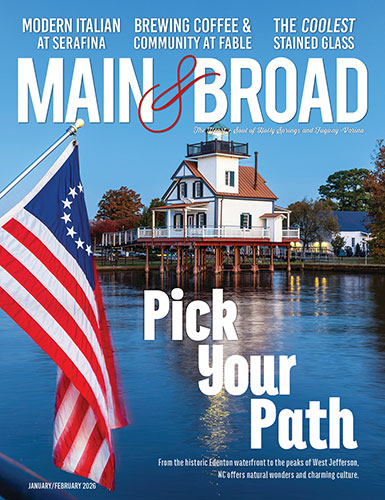Think you’re safe online?
Think again.
In the early days of the internet, protecting your personal information was easier: Keep your passwords to yourself, log out of any online accounts and disregard email from strangers asking for your banking information.
But as mobile devices have increased in popularity, so has the amount of personal information people share, making cybercrime more commonplace.
Here’s what you need to know to increase your cyber security.
- Simple passwords have gotten too easy to crack.
A strong password will have at least 12 characters, be hard to guess, and include numbers and special characters. Avoid using words or names as passwords.
Use a different password for each online website. This will help keep a criminal who has accessed one of your accounts from logging into all of them.
If you have trouble remembering and regularly changing your passwords, consider using a password manager, which can fill in your credentials for you.
- Your online behavior can be the best defense.
Update your operating system and any applications as soon as they become available — they often contain the most current defenses against malware and other security threats.
Be skeptical of emails asking you to enter personal information or to click on an unfamiliar link, even if it comes from people or institutions you trust. If you have doubts, verify offline before proceeding.
Make sure your computer is protected by antivirus software, and investigate how to maximize the security options provided by your operating system and internet provider.
- Your mobile phone or tablet has its own unique vulnerabilities.
Set your phone to lock after a short idle time – and require a password to unlock it. That can help prevent anyone who takes your phone from accessing the information and contacts stored on your device.
Think before downloading an app: Is the app created by a reputable company? Is it well-reviewed, and by several users? Be wary if an app you download requests permission to access unrelated information like your photos or contacts.
The portability of these devices increases the risk. Don’t store anything on a smartphone or tablet that you wouldn’t want made public, and back it up regularly.
Information courtesy of Baird, bairdoffices.com/raleigh.